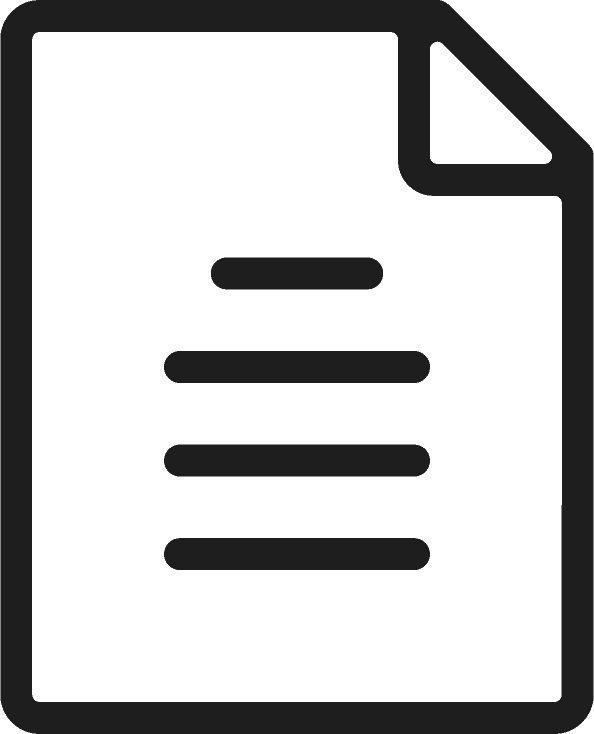Frequently Asked Questions
FIPMS is an online platform to facilitate the competent authorities of the exporting countries/places in uploading required documents related to the applications for (a) establishing import protocol for Game, Meat, Poultry and Eggs (GMPE) with the Hong Kong Special Administrative Region (HKSAR); and (b) new establishments under the plant-based import protocol. It also allows the authorities to view their established import protocols through the system.
The FIPMS serves as a centralised database which enables users to view the current situation of the established import protocols and other related information. It also allows the users to upload files in various sizes (maximum size of each file not more than 200MB) via the platform during the applications for import protocols and new establishments under the plant-based import protocol.
To maintain system security, only officials from the Consulate General or the food regulatory authority responsible for the application of new import protocols and/or managing established import protocols for GMPE are allowed to open an FIPMS account.
When an exporting country/place intends to create new FIPMS account(s), officials from the Consulate General or the food regulatory authority can send the request to cfsfipms@fehd.gov.hk with the name, organisation name and email address of the proposed user(s) for CFS's processing. The post title and contact number are optional. The registered email will serve as the login ID, and the user will receive a One-time Password (OTP) when logging into the FIPMS.
Yes, all valid account holders have the same access rights.
You can log into the FIPMS immediately after completing your registration.
On the FIPMS login page, click “Forgot Password?” and enter your registered email address. You will receive an email to reset your password.
For security, users are automatically logged out after 24 hours of inactivity.
No, an FIPMS account user can only log into the system on one computer at a time. If a user logs into FIPMS from another computer (browser) at the same time, the system will automatically log out from the original browser.
The FIPMS supports Apple Safari, Google Chrome, Microsoft Edge and Mozilla Firefox.
Supported file formats are ".doc", ".docx", ".xls", ".xlsx", ".jpg", ".jpeg", ".png", ".pdf", ".avi", ".mp4" and ".mov". Each file must be not larger than 200MB and the resolution of scanned documents should be at least 200 dpi.
Please refer to the tutorial videos and user manual. For more information, you may click here for support.

 FAQ
FAQ
 User Manual
User Manual
 Tutorial Videos
Tutorial Videos